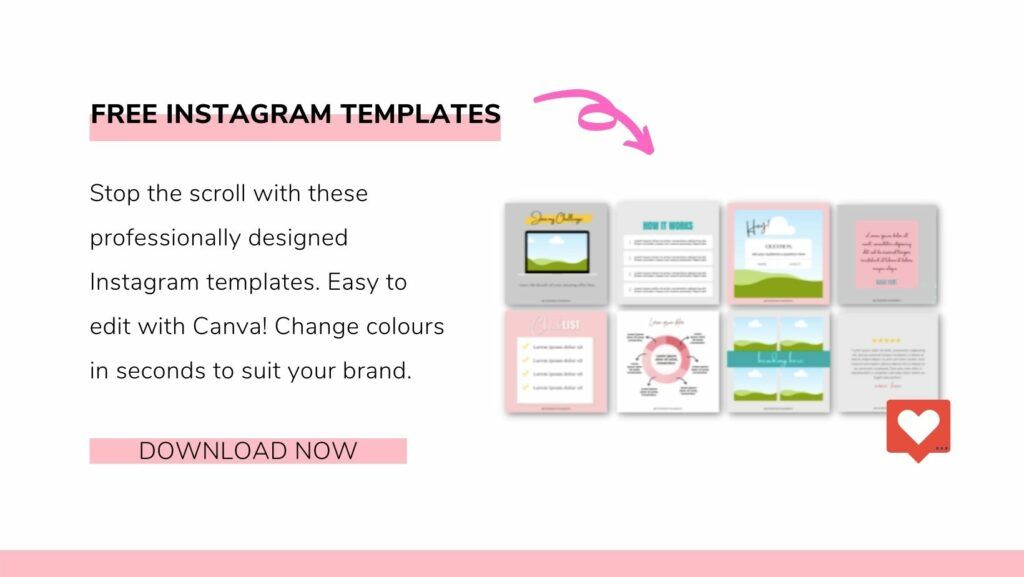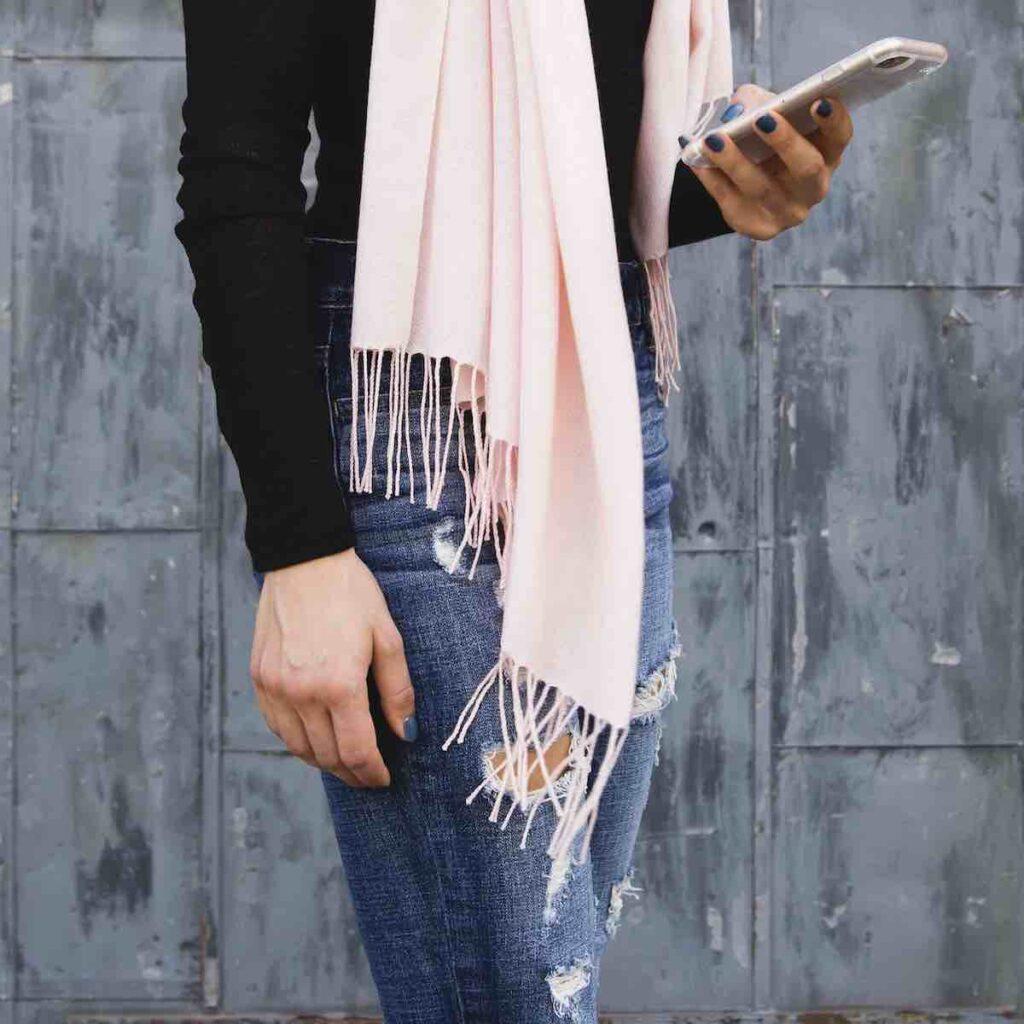
A good Instagram caption is one that effectively engages your readers and encourages them to take action: this can be a like, a follow or to check your profile.
When you crack the code of how to write a good Instagram caption you can build your audience and connect with customers on a deeper level. Building relationships and developing trust is what, over time, is going to convert followers into customers.
Want to learn how to write engaging Instagram captions? Read on!
Disclaimer: This post may contain affiliate links. This means that I get a small referral fee if you purchase a product or service through my links. There is no additional cost to you!
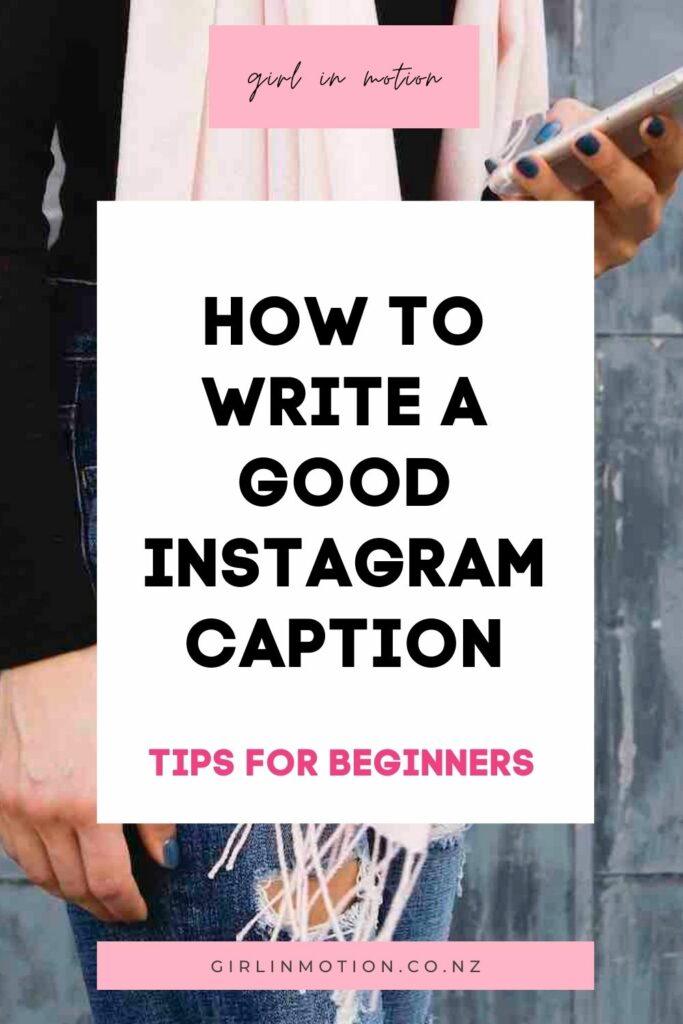
Why use Instagram for business?
Before we dig into the details of how to write a good Instagram caption, it’s important to understand why Instagram is such a great platform for businesses.
The main answer is quite simple – in this day and age, customers expect it. Social media platforms such as Instagram are now forms of social currency and credit for your business. By having even a small social media presence, your customers will be assured that your company is the real deal.
Another huge benefit of having a social media presence, as you scale your business, is that it provides you with a simple (though not necessarily easy) and free way to connect with customers. Through this connection, you can both grow your audience and form deeper relationships with current consumers.
This trust is what will allow you to make sales and turn followers into clients. People buy from those they know and trust, and with Instagram, you can create that connection.
With the correct content strategy you can grow your brand whole and convert sales directly through Instagram. You can also keep track of this success easily through Instagram Insights, Instagram’s in-house analytics platform.
Essentially, through Instagram, you can obtain free exposure, consumer engagement, sales conversions, and analytics all in one.
YOU MAY ALSO LIKE: How to set up your Instagram business account: step-by-step guide
What should I post on my Instagram business account?
Once you’ve decided that Instagram is right for your business, the next step is to figure out what to post. While deciding what to post on Instagram for business can seem like a daunting task, there are countless ideas out there. Setting a few stepping stones can make it so much easier to start building your strategy.
Think about these 3 things as you are getting started with Instagram for your business.
1: Figure out a posting frequency
First, figure out how often you want to post. As you build your following, it’s a good idea to post both feed and story content quite regularly. Anywhere from 3-7 days per week is great, just make sure you stay on schedule, so that your audience trusts you’ll provide them with continuous content.
2: Choose the right look for your brand
Secondly, no matter what the content of your posts is, you should have a good mix of styles. For example, your feed should include both photos and graphics, the latter of which can easily be made on the user-friendly platform Canva.
Pro tip: You can buy ready-made Instagram templates from my shop, and save plenty of time!
RELATED: How to use Canva to create scroll-stopping social media posts in seconds
3: Think about your content mix
While, of course, you want to use Instagram to promote your business, you shouldn’t spend every post talking about your services.
Try to curate a good mix of posts, including posts that educate your audience (provide lots of free, valuable content) posts that showcase your customers (ask their permission first), posts to encourage engagement and so on.
A great rule of thumb is to designate each day of the week to one type of post, and then rinse and repeat. For example, on Mondays, you showcase your services, on Wednesdays, you answer a question about your industry, and on Fridays, you share a meaningful quote.
To add a personal touch, you can also share snaps of your own life. You want your followers to get to know you and trust you, and to do this, it is crucial to show the human side of your business. Don’t be shy!
Whatever the content of your post is, the caption should match it. While it’s perfectly okay to mention your business, if it isn’t a sales-related post, try not to make the caption sound that way. To build meaningful connections, it’s important to make your customers feel like you value them for more than just their money.
YOU MAY ALSO LIKE: How I use Tailwind to schedule a month of Instagram content in just a few hours
How do you write a good Instagram caption?
Struggling to figure out what to write under that Insta-worthy photo you’ve just taken? Not to worry, you are not alone! This is a common problem many business owners have. Here are some best practice tips for how to write a good caption on Instagram that you can implement today. Having a structure to go by will maker your life a lot easier!
Make the first sentence count
To start, it’s important to know that Instagram will cut off your caption after the first few words unless customers choose to click “more.” Therefore, you better make that first sentence count!
Put the most important text at the very beginning of your caption, and use it to draw consumers in. You can explain as needed in the rest of the text, but unless it’s a long-form customer review or something similar, it’s often a good idea to keep your captions relatively brief.
This will maximize the chance of your followers (and potential customers) actually reading the whole thing.
Include a call to action
Next, two straightforward ways to drive follower engagement are to either include a call to action at the end of your caption, and/or ask your followers a question.
For example, if your post is a quote about working hard and/or time management, you can ask your followers how they stay on track with their goals in life. This is a great way to get to know your followers so that you can appeal to their needs better!
Hashtags
Using hashtags at the end of a caption will put your post in-front of people that are looking for content just like the one you are creating, so it is an excellent way to bring exposure!
It’s a good idea to limit the use of hashtags in your caption to just one or two at the very end of your caption. If you want to use more (and it’s a good idea to do so), identify them beforehand, and copy and paste them into the first comment immediately after you post.
This way, your caption will look significantly cleaner and less gimmicky, but you’ll still reap all the benefits and exposure that hashtags can provide you with.
Pro tip: You can use Tailwind’s hashtag finder to find the best hashtags for your business.
Be Yourself
Finally, the best thing you can do to write engaging Instagram captions for business is to be yourself and showcase your personality! Use your own writing style to create a unique brand identity on Instagram.
Whether you make a lot of jokes or are super kindhearted, let your personality shine through your Instagram captions.
People can tell when someone is being their authentic self, and if your followers feel that way about your Instagram account (even if it’s for your business), they will feel much more connected to you.
Save heaps of time using an Instagram scheduler
I know what you are thinking: creating a regular stream of high-quality content to post is going to be so time-consuming.
Well, let me give you a little tip – using a scheduler to batch create posts in advance can save you SO much time, help you get organised, and remain consistent!
There are a few options out there, but my scheduler of choice is Tailwind. I’ve been using it for over a year and it has made my life so much easier.
Tailwind has lots of awesome features. These are some of my favourites:
Drag and drop grid design: The simple drag and drop system allows me to move around my posts easily to create an ideal look and content mix. It is also fun to use!
Visual planner: I am a visual person so I really like being able to preview what the content is going to look like in my feed.
Hashtag tools: Tailwind has a built-in tool to research and save hashtags to maximise exposure. I can also post my hashtags in the first comment just by ticking a box.
Optimal post times: Tailwind recommends me when it is the best time to post by analysing when my audience is more active.
Thanks to Tailwind I can schedule over a month of content in just a few hours and ensure that my feed will be visually attractive and brand-aligned.
And the best news is that you can try Tailwind for free! Check them out here.
And if you want to learn about how I batch create my Instagram posts in advance to save heaps of time, head to this article where I share my step-by-step Instagram posting system.
In Conclusion: How to write engaging Instagram Captions for Business
Overall, Instagram is a great way to connect with customers (both current and potential) and writing great captions is a crucial component of your success.
Sticking to a regular posting frequency, having a varied content mix and using hashtags and calls to action effectively will provide you with an excellent base from where you can grow your audience.
Following these tips will make your life easier, but remember – you aren’t bound to stick to any rules. If inspiration for a new post strikes, take advantage of it! The most important thing is to be authentic and showcase your personality.
Don’t forget to grab a copy of your FREE Instagram templates to get started!
Try Tailwind for Instagram for Free
You can try all the amazing features I’ve talked about in this article yourself: Get a free trial of Tailwind for Instagram.

How to Start Your Mailing List in 5 Steps: A Step-By-Step Guide for Female Solopreneurs

Conquering Self-Doubt for Female Entrepreneurs with Girl in Motion

Goal Setting Techniques for Female Solopreneurs: Empowering Strategies for Business Success

The 4 Key Pillars of a Strong Digital Marketing Strategy

Networking Mastery for Women Entrepreneurs: Tips, Strategies, and Resources