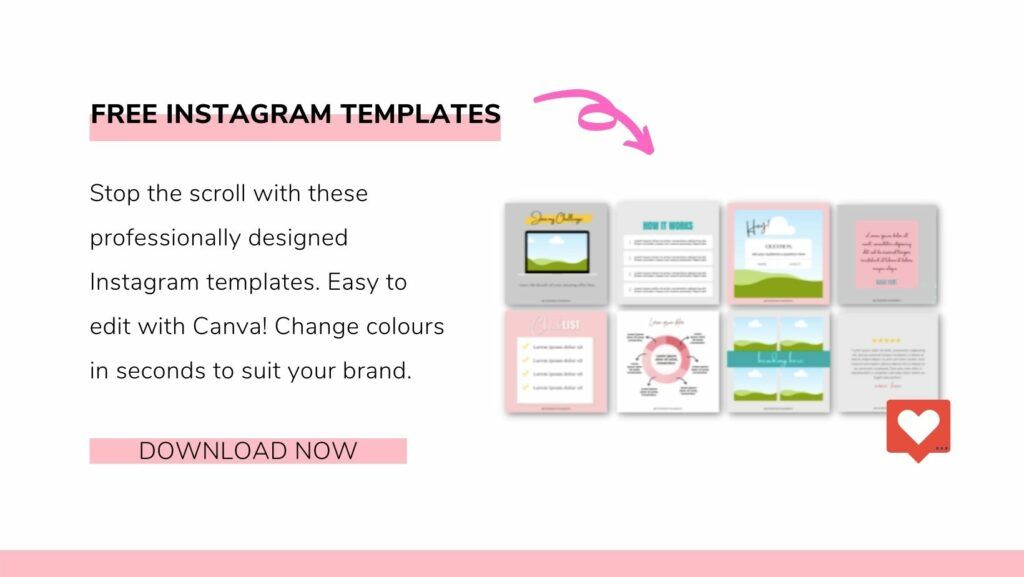On-page SEO is the process of optimising each page of your website to maximise its relevance to the search engines.
In this article I will talk you through the 15 factors you should consider to optimise your chances to rank better. Read on!

1 – Focus Keyword
Each page should have a focus keyword, so take the time to choose one keyword for each of the pages of your website. Make sure they are unique to each page and choose a long-tail keyword for a higher chance of ranking.
So, for example, if the chosen keyword for your homepage is “Logo designer Auckland” don’t use this as a focus keyword anywhere else.
2 – Content length
Longer content tends to rank better, so aim to have at least 300 words per page. (and at least 1000 words if you are writing a blog post). Include your keyword several times within your page (but don’t keyword stuff!)
Keyword stuffing is a thing of the past. You may remember reading pages years ago where people would include keywords over and over again to rank better.
This is no longer considered best practice, and nowadays Google can punish you for stuffing your content with keywords just for the sake of it. So be mindful
Aim to include keywords a few times per page, but ensure that your content flows naturally and reads well – no keyword stuffing!
Include your keyword within the first 100 words of each page.
3 – Include related keywords
Besides including your exact keyword phrase several times within your pages, you should also sprinkle a few long-tail keywords that are related to your main focus keyword into your page.
You can use Ubbersuggest to come up with your list of related keywords – simply click on the “related” column to see a list of keywords to use in combination with your target keyword.
4 – Quality content
Good quality content that is easy to read is key for SEO. One of the reasons for this is because it improves dwell time (the length of time that a user stays on your website)
You want visitors to spend as much time as possible on your site. If someone lands on your site and within seconds goes back to the search engines, this can signal Google that your page is low quality and not worthy of a high ranking.
Focus on creating content that is useful and relevant for your ideal customer, and Google will reward you for it.
5 – Internal links
Each page should have 1-3 internal links (this is a link that points to another piece of content within your site).

FREE BRANDING BOARDS 🎉
6 – Outbound links
Pages that link to external sites tend to rank higher. If you can link to an external site on your page, then go for it. If it doesn’t feel natural or can’t think of a relevant link to add, then you can skip this step.
7 – Images/Video
Good quality and relevant images can maximise the amount of time a visitor spends on a page, which signals Google that your website is of good quality. Each image should also be optimised.
8 – Clear design and navigation
Having a clear design that is easy to navigate will increase dwell time, so ensure that your pages are clearly structured and designed to improve your visitor’s experience.
9 – Website Speed
A website that is slow to load is bad for search engines. Google rewards fast websites with higher rankings. As a rule of thumb, a website shouldn’t take more than 2 seconds to load.
10 – Get an SSL Certificate
Having an SSL certificate makes your website “secure”. When you go to a secure site you see a padlock next to their URL. Having an SSL certificate creates trust, and helps your engine rankings.
11 – URL
Each of your page’s URLs should include your focus keyword. So Instead of having yourwebsite.com/pageid=?123’ you would have ‘yourwebsite.com/your-keyword’.
12 – Header tags
Each page should use header tags to set the hierarchy of your headings. If you are using Elementor, you can set them up by highlighting your text and selecting “Heading 1”, “Heading 2”, etc
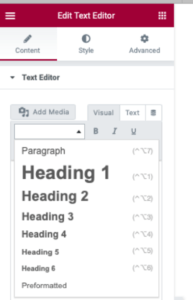
Your page title should always use the Heading 1 tag, as it’s the most important heading on the page. (you should only have one heading 1 tag).
Use your target keyword on your Heading 1 tag, and also at least once in your secondary headings (Heading 2)
13 – Title Tag
This is the title that shows on search engines as the main headline in the search results. You should always include your target keyword in your title tag (ideally right at the start). The ideal length is 50-60 characters
14 – Meta Description
This is the description blurb that shows up on search engine results, under your title tag. Meta descriptions should be around 140-160 characters in length and you should include your focus keyword in them.
Note: You can easily change your title tag and meta description using Yoast SEO.
15 – Have a mobile friendly design
Ensure that your page design is mobile friendly and displays well on different devices.
Yoast SEO
If you are using WordPress, it is highly recommended that you install a plug in called Yoast SEO.
Yoast SEO is one of my favourite plugins! It makes it super easy to check that your pages are following SEO best practice. The free version is more than enough to cover your basis. This is an example of what Yoast looks on the back end of your site:
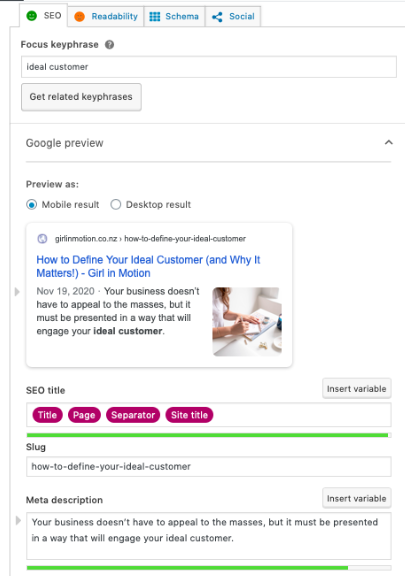
Once installed, you can simply enter your focus keyword and Yoast will run a SEO analysis of your page and give you suggestions on how your page can be improved from a SEO perspective.
Yoast also allows you to easily update your:
- Title tag (SEO title)
- Url (Slug)
- Meta description.
Read this guide for more info.
Final Words
Now that you know all of the above, it can be a good idea to spend a bit of time going through your website’s content.
Ensure that each page has a target long-tail keyword and follow each of the steps above as you upload the content into your website.
There are many more aspects that come into place when it comes to SEO, however, doing the above will set good foundations!
WHAT’S NEXT: Want to learn more about SEO? Read these articles:
Latest blog posts