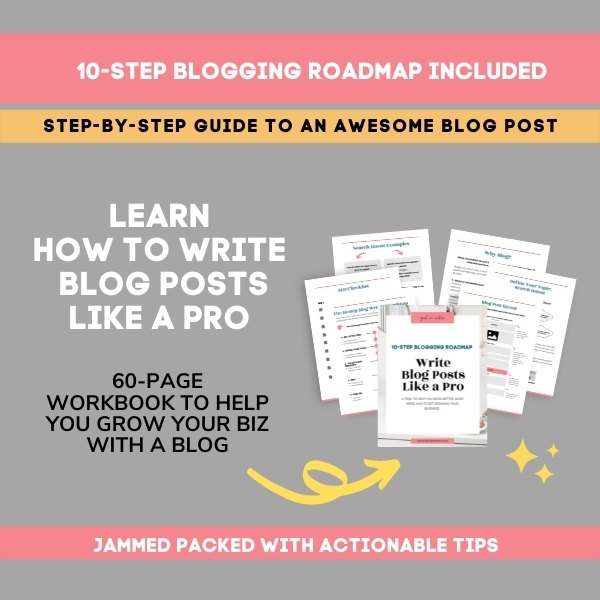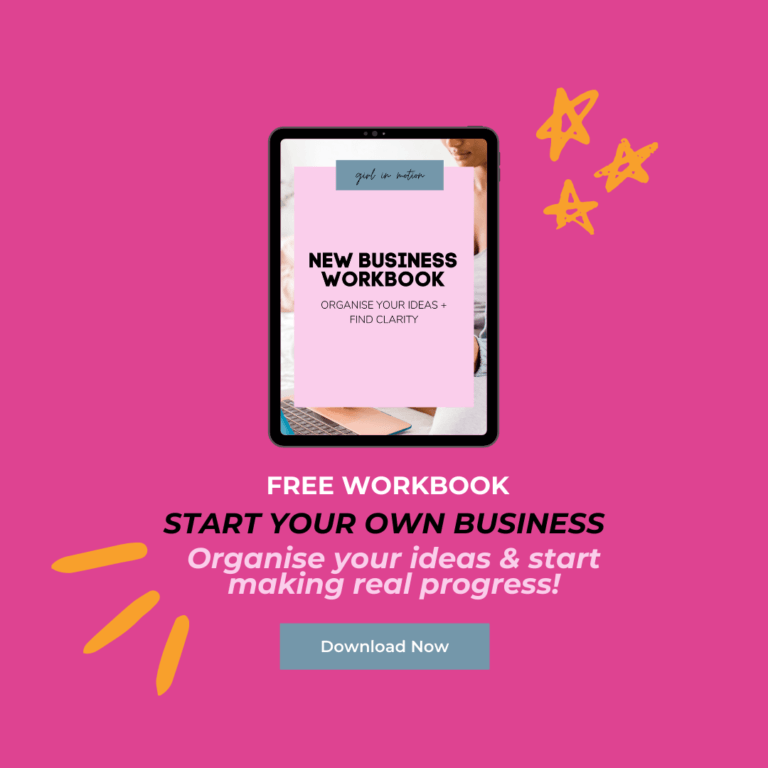Most business owners are well aware that content is king when it comes to boosting a website’s search engine rankings. But what is the role of photos?
In this article I will talk to you about the importance of using images in your blog posts and how to optimise them to help your website rankings. Read on!
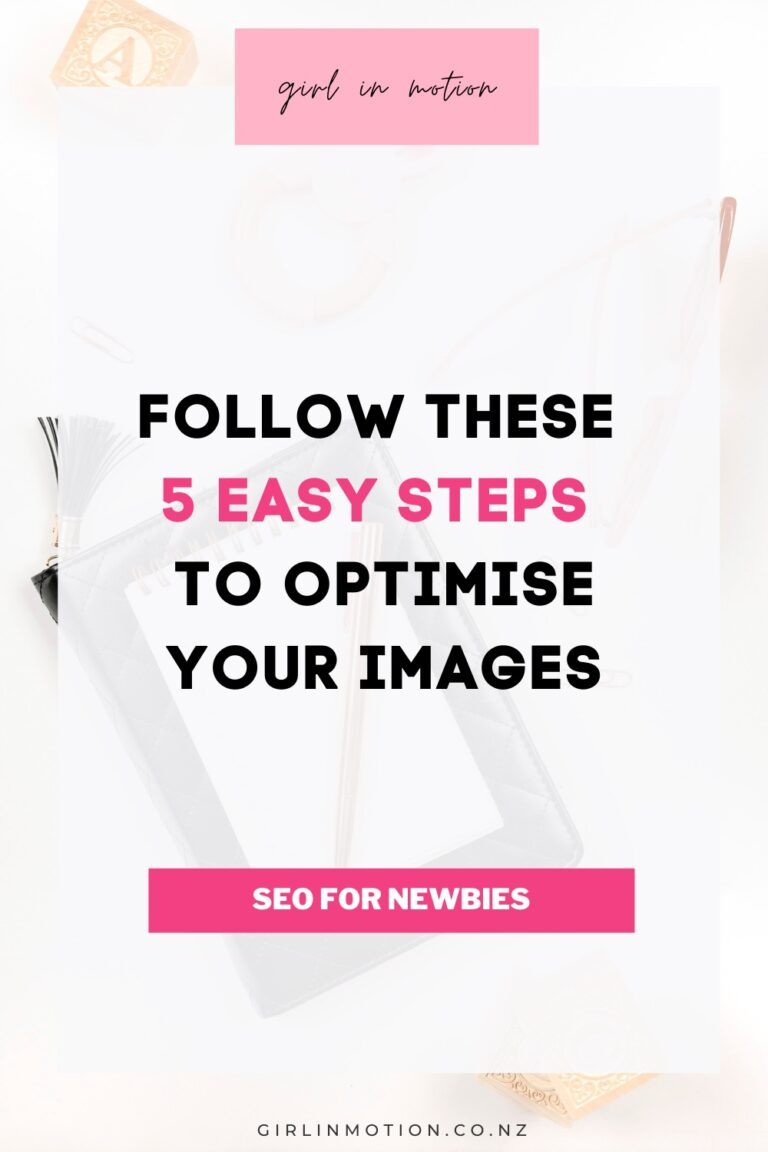
Should I include images in my blog posts?
In short, yes! It is recommended that you always include images in your blog posts. Breaking up your text with a visual does not only help with readability, but it can also help you explain what you are trying to say. For example you can create a diagram, infographic or take a screenshot to better explain your text (like I’ve done below on this blog post!)
On top of that, visual searches are becoming more and more important, so there is a good chance that an image will bring traffic to your post.
How to find images for your blog post
In an ideal world, you would create your own images to include on each blog post. This can be a photo that you take or a graphic that you create using Canva.
But since we don’t live in an ideal world and you are probably short of time, you may need to use stock photos.
You can try sites such as Pexels or Rawpixel which have an excellent selection of free stock photos.

How to optimise images for SEO
Once you have the images that you want to use in your blog post (whether it is a stock photo or something that you’ve created on Canva) follow these steps to ensure that they are SEO optimized:
1 – Use a long-tail keyword in your image name
Change the file name of your image to include your keyword before you upload it onto your site.
Note: check out this blog post to learn more about long-tail keywords and how to do keyword research.
2 – Use hyphens to name your image file
You should always use hyphens to separate the words that you use in your file name.
So your image may be called: logo-designer-auckland.jpg
This is because a hyphen signals search engines that those are separate words.
3 – Check your image size
Google rewards sites that offer a good experience for its users, and no one likes a slow loading site. This is why you should take into account the size of your images before you upload them into your blog post. Big images can slow down your website’s loading time.
At the same time, you want to use high quality images – no one likes blurry or low quality images either! So it is a bit of a balancing act.
If you use WordPress, there are several plugins that you can install to reduce the size of your images without affecting the quality. I use Kraken.io, but there are many options out there.
Check out this blog post at Hubspot for more recommended plugins.
4 – Include keywords in your image Alt text
The “alt text” is used to provide more information about a photo in case it cannot be displayed to a person visiting a site (for example if the image cannot be loaded). This information is also used by the reading tools that blind people use when visiting sites online. So keep this primary function in mind when adding data into your alt text.
Having said that, you should try to use keywords when writing your alt tags. It is generally recommended that you use 5-6 words and under 120 characters.
5 – Title tags
Include your long tail keywords in your title tags as well.
How to change alt text and title tags
You can easily change your “alt text” and “title tags” once you upload your image into WordPress, but you should change the file name before uploading.
Have a look at this screenshot:
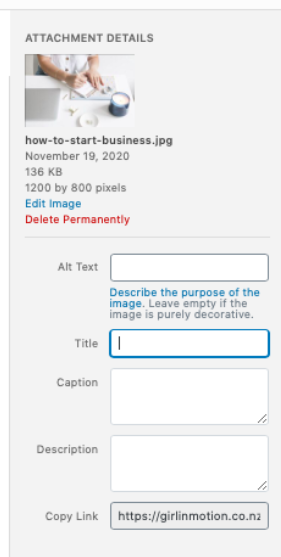
If you have a few images on your post, don’t use the same keyword on every photo. Try to use your target keyword a couple of times as well as some related keywords to keep the things varied.
In conclusion: how to easily optimise your blog images
Images play an important role when it comes to helping your website gain visitors. They help with readability and overall user experience (both great for SEO!), and they also have the possibility of ranking for themselves. So don’t forget to optimise your images next time you are writing a blog post. It doesn’t take long and it will help of search engine rankings in the long term.
READY TO TAKE YOUR BUSINESS BLOG TO THE NEXT LEVEL: LEARN HOW TO WRITE AN OPTIMISED BLOG POST IN 10 STEPS
Want more tips to help boost your business blog? Read these articles:
Latest blog posts